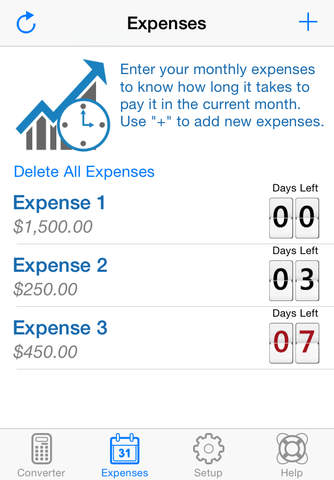With Timelary you will be able to know how much time of/at work do you need to pay for the stuff you buy. How it works?
Converter
Once you have configured the app, Timelary will convert the amounts you enter into time. You will get two results, the first one is the total time that will take you to pay the amount. For instance, if you got 16 hours, that means that you would have to work 16 hours straight to pay for that amount. The second result are days at work. Following last example with a result of 16 hours, that means, if you configured a working day of 8 hours, that you will spend 2 days at work to pay for that amount.
Monthly Expenses
By entering your monthly expenses in Timely, you will be able to check every day how many days of work do you need to be able to pay for them in time. The list works with priority, so once the first expense is paid, next one starts counting. If you see numbers in red, that means that theres not enough working days remaining in current month to pay that expense.